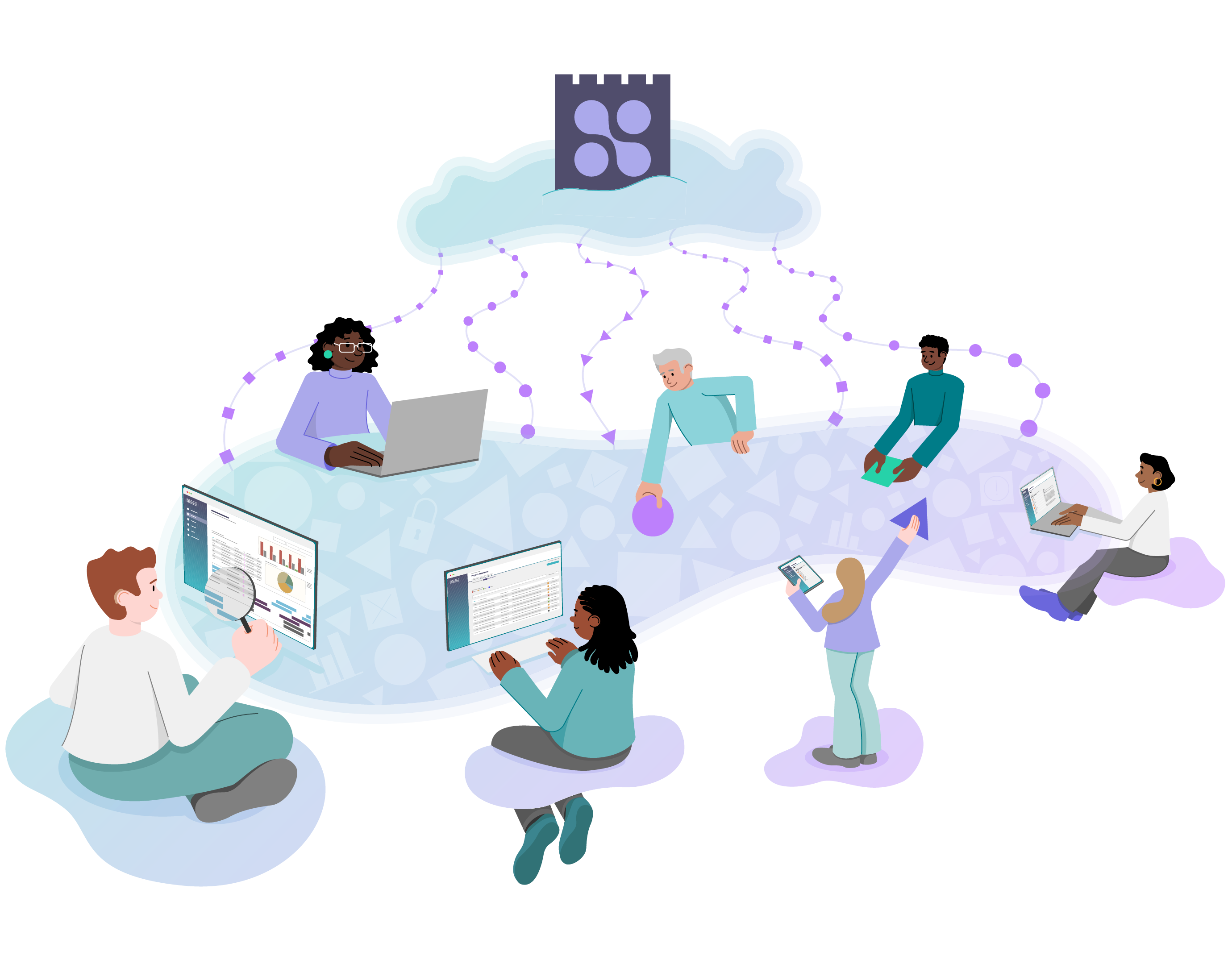Here at Ctrl O, we provide the award-winning software LinkSpace, a highly trusted case management tool that can be configured to exactly your specifications.
It is used by the Ministry of Defence, the Foreign, Commonwealth & Development Office, and the Ministry of Justice, including in His Majesty’s Prison & Probation Service.
In addition to traditional case management, LinkSpace is used for decision support, and for guiding teams through complex workflows, often where they need to stay within legal guidelines.
It has been designed with security from the ground up, and can be used concurrently by staff who are in a range of roles and departments. It was originally created for situations where holding data in a spreadsheet wasn’t robust and flexible enough. The Ministry of Defence, an early adopter, continues to use LinkSpace to hold information about their Defence Engagement activity around the world.
Secure Case Management
LinkSpace is particularly useful where employees are collaborating on cases that contain sensitive information, and where an audit trail is needed. It also allows employees to view and edit the data in the way that they need to - access can be fine-tuned for viewing or editing data for different staff. Role-based permissions allow employees to view, approve or comment on different data fields, depending on their role, department and security clearance. This allows staff to each interact with the data in the way they need to.
This access can be controlled by designated admin users at a granular level, and enables highly effective and secure collaboration - across teams, departments and even different agencies. There’s also a full audit trail, so any changes can be clearly seen, and a time machine function, so no information can ever be lost, which gives piece of mind and accountability when working collaboratively.
It is particularly suited to defence, intelligence, and casework around health and crime, where collaboration is needed on potentially private and sensitive data.
Guidance through Bespoke Workflows
LinkSpace also comes into its own when guiding employees and teams through complex processes step by step, enabling them to do the right tasks at the right time, get the correct approvals, and bring in other colleagues where relevant. LinkSpace is used daily by staff at the Ministry of Justice, who have to rigorously adhere to legislation in their casework. Because our platform is so dynamically configurable, our clients can quickly adapt to changing circumstances, and ensure their workflow processes are always up to date, and that there’s a full audit trail too.
Hands-on Service
At Ctrl O, we are always on the end of the phone. Our clients know that they can ring us up any time, to discuss any changes they’d like to get their system exactly as they need it. They’re also secure in the knowledge that our service is ISO 27001 certified and GDPR compliant, and that data is stored on a secure UK private cloud. Our software is open source, and departments are able to easily get their data in and out of our systems as required.
What our users say
It’s very rare to get IT services that work exactly as needed, and this one does
It’s highly configurable, and its ability to manipulate data is good
It can be amended whenever needed, so that it can be made to work exactly how it is needed
The usability is fantastic